


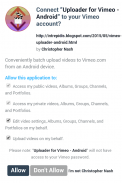

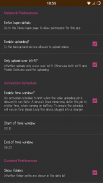

Uploader for Vimeo

توضیحات Uploader for Vimeo
Upload videos to the Vimeo.com website. The uploading process is done in the background, with an ongoing notification to keep you apprised of the progress. Multiple videos can be registered for sequential upload.
By default the app will automatically add all videos that are captured by the device's camera, and upload them to your Vimeo account once a WiFi network is available. This is behaviour is configurable. So it's possible for only Wi-Fi connections to be allowed, or to also allow uploading over mobile cell network. It's possible to turn off the automatic adding of captured videos. There are various other settings too.
Existing video files can be shared from other apps, to be added to the uploads list. Any number of videos can be buffered and the app will continually try to upload them, resuming from where it left off after any network outage.
ارسال فیلم ها به وب سایت Vimeo.com. روند آپلود در پس زمینه با اعلانی برای نگه داشتن شما را از جریان مطلع شده انجام می شود. فیلم های متعدد را می توان برای آپلود پی در پی ثبت شده است.
به طور پیش فرض برنامه به طور خودکار اضافه کردن تمام فیلم هایی که توسط دوربین دستگاه را دستگیر، و ارسال آنها را به حساب های Vimeo خود را یک بار از یک شبکه WiFi در دسترس است. این رفتار قابل تنظیم است. بنابراین این امکان برای تنها اتصالات Wi-Fi اجازه داده می شود، و یا به هم اجازه می دهد آپلود از طریق شبکه سلولی تلفن همراه. این ممکن است برای خاموش کردن اضافه کردن خودکار از فیلم های گرفته. تنظیمات مختلف دیگر نیز وجود دارد.
فایل های ویدئویی موجود را می توان از برنامه های دیگر به اشتراک گذاشته، به به لیست ارسال اضافه شود. هر تعداد از فیلم را می توان بافر و برنامه به طور مستمر سعی خواهد کرد تا آنها را آپلود کنید، از سرگیری از جایی که آن را بعد از هر قطع شبکه را ترک کرد.



























